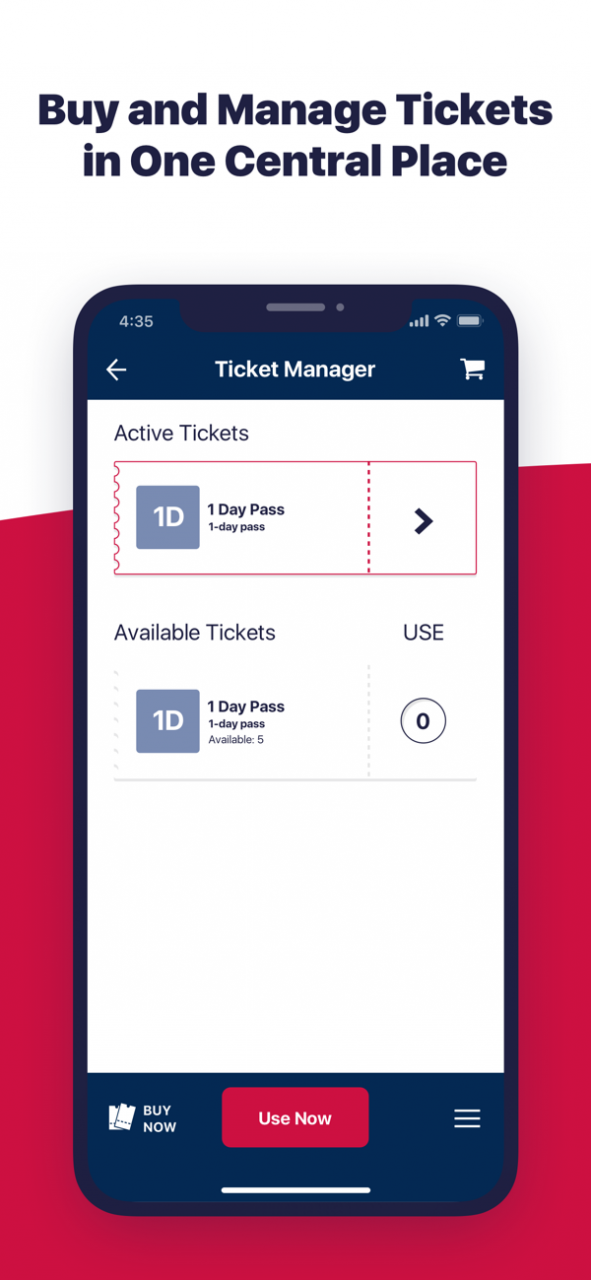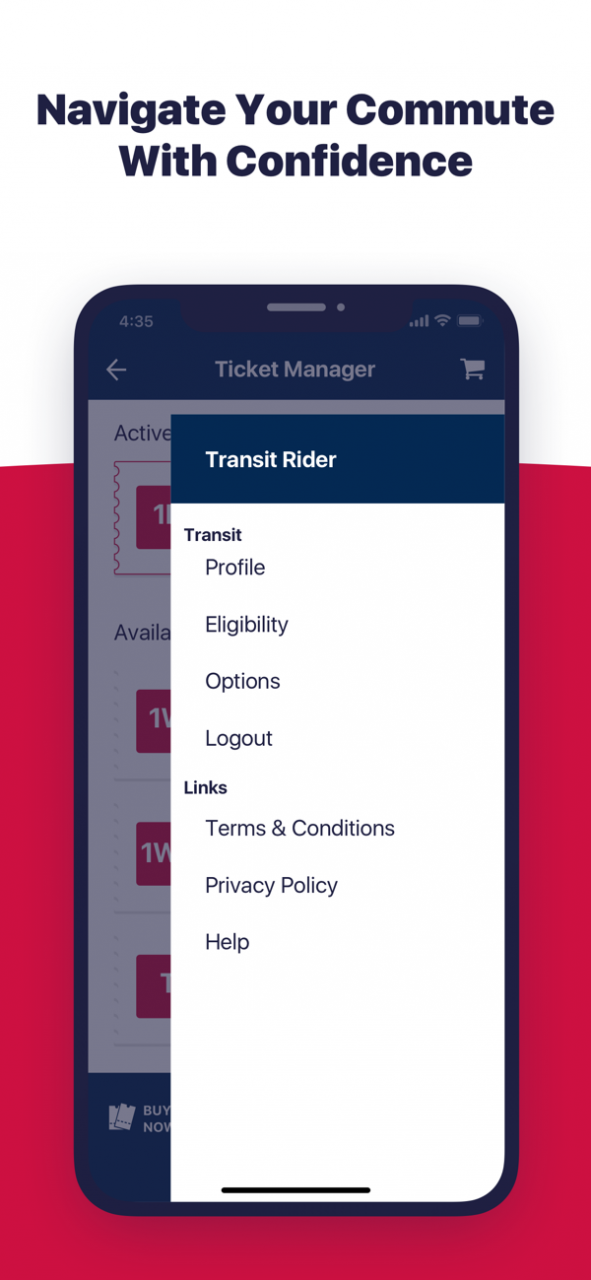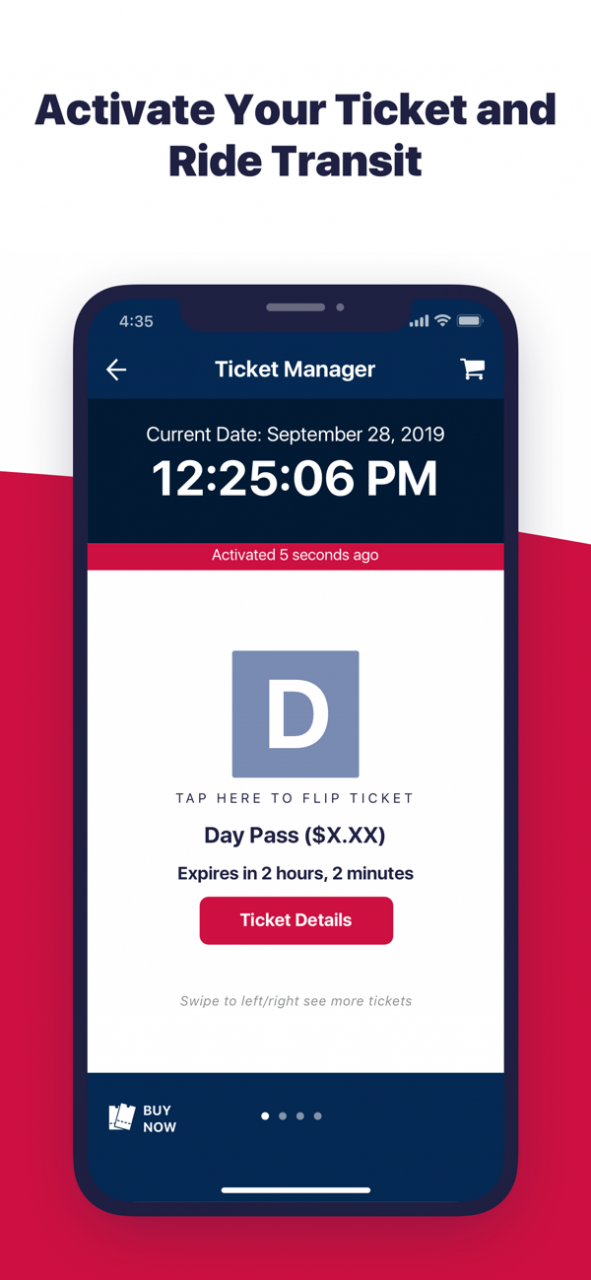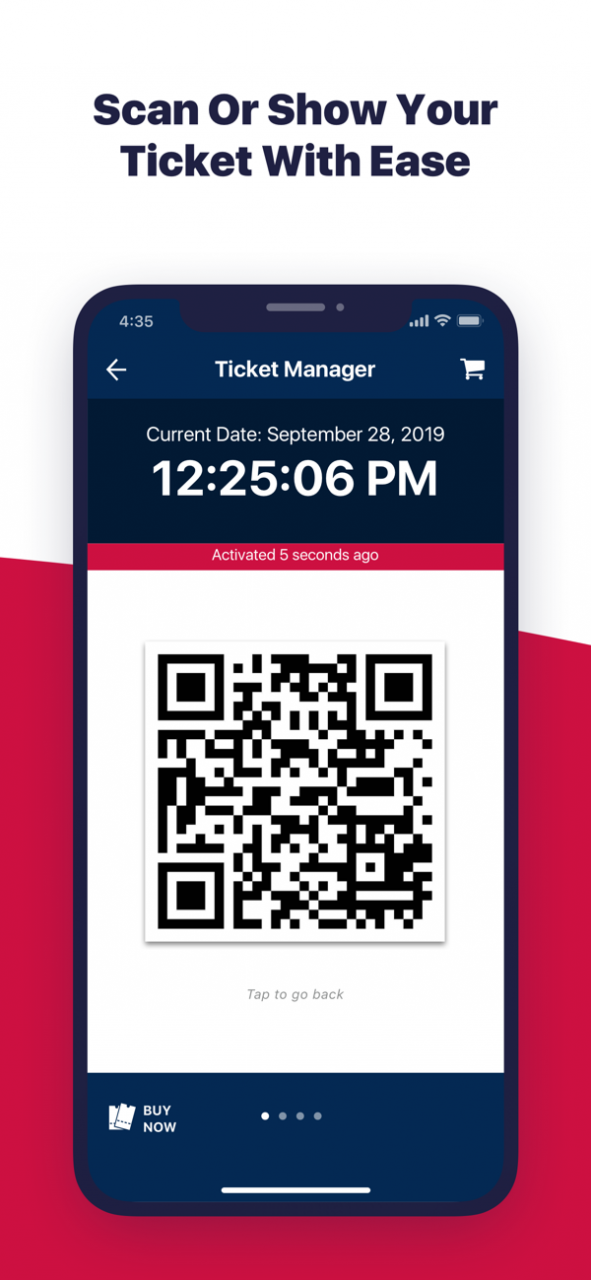RTA CLE 6.3.0
Continue to app
Free Version
Publisher Description
Traveling around Cleveland just got easier! Now you can purchase transit fares right from your phone – no more waiting in line to purchase a paper ticket, swiping your credit card, or carrying around cash!
PAY ON THE GO
Pay quickly and securely with your smartphone.
- Use your mobile tickets immediately or save them for later.
EXPENSES MADE EASY
Manage your riding history through the mobile app.
- Receive email receipts.
TRIP PLANNER
Plan your entire trip via tripplanner.riderta.com/Trip
- No more searching for a transit map and timetable.
--------
GET STARTED TODAY
1. Download the RTA CLE app.
2. Create an account and add your payment information.
3. Plan your trip.
4. Purchase your fare.
5. Show your active ticket to the transit operator / driver.
--------
COMING SOON
The RTA CLE app is not done yet! We're constantly updating the app based on your feedback.
--------
APP PERMISSIONS
- Location Services (optional): Used to quickly provide nearby transit options.
Aug 17, 2020 Version 6.3.0
Updated fonts and other miscellaneous bug fixes and improvements!
About RTA CLE
RTA CLE is a free app for iOS published in the Recreation list of apps, part of Home & Hobby.
The company that develops RTA CLE is GREATER CLEVELAND REGIONAL TRANSIT AUTHORITY. The latest version released by its developer is 6.3.0.
To install RTA CLE on your iOS device, just click the green Continue To App button above to start the installation process. The app is listed on our website since 2020-08-17 and was downloaded 9 times. We have already checked if the download link is safe, however for your own protection we recommend that you scan the downloaded app with your antivirus. Your antivirus may detect the RTA CLE as malware if the download link is broken.
How to install RTA CLE on your iOS device:
- Click on the Continue To App button on our website. This will redirect you to the App Store.
- Once the RTA CLE is shown in the iTunes listing of your iOS device, you can start its download and installation. Tap on the GET button to the right of the app to start downloading it.
- If you are not logged-in the iOS appstore app, you'll be prompted for your your Apple ID and/or password.
- After RTA CLE is downloaded, you'll see an INSTALL button to the right. Tap on it to start the actual installation of the iOS app.
- Once installation is finished you can tap on the OPEN button to start it. Its icon will also be added to your device home screen.